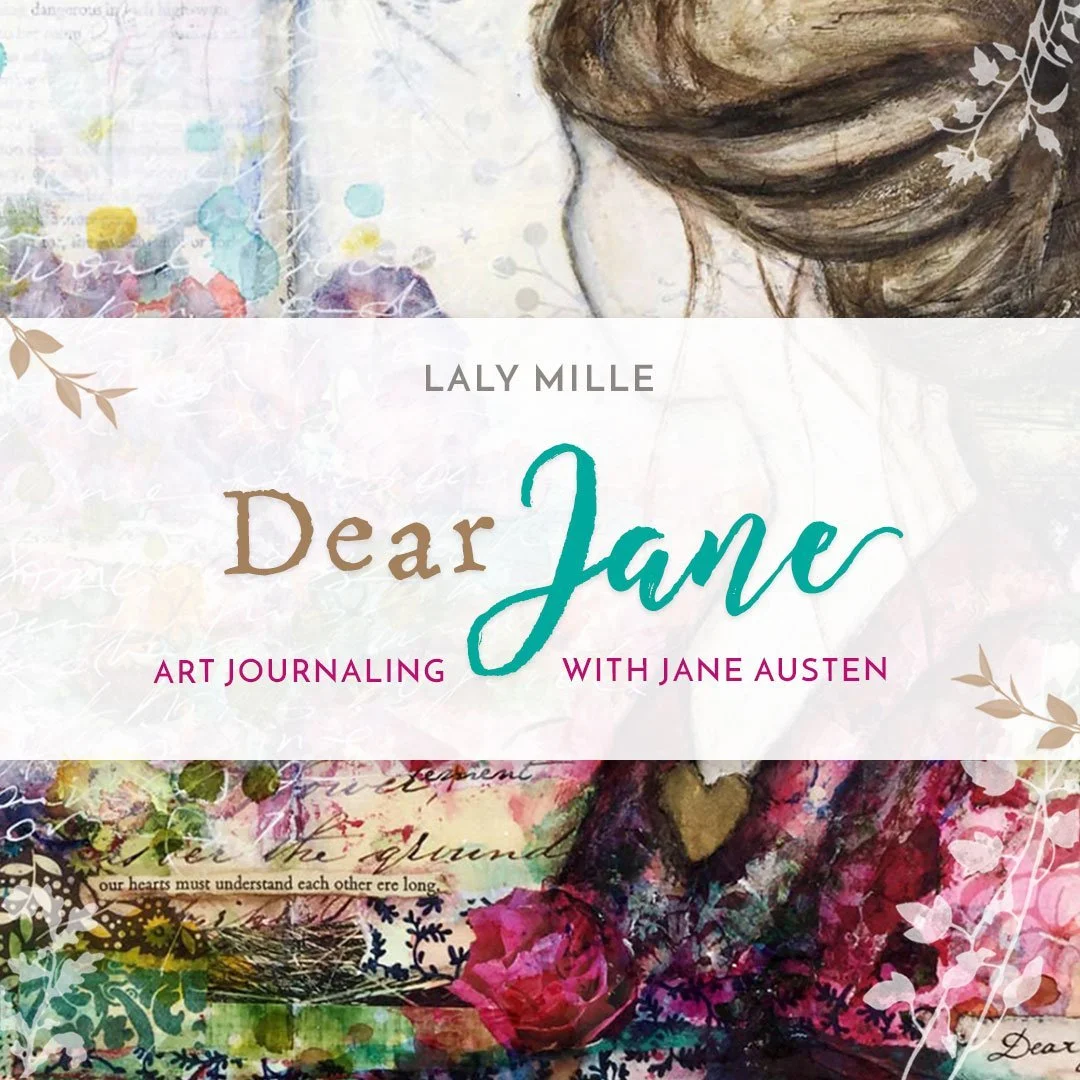My filming setup
Hello lovely creative!
I’m in full filming mode right now, as I prepare a super lovely (and FREE!) online art retreat! Last week I asked my newsletter subscribers if they’d be interested in finding out more about my filming setup, and the answer was an overwhelming YES!
Even if you’re not filming actual classes like me, recording your process from time to time can be so valuable. And it’s great to shoot quick videos to share on your blog or social media! By the way, did you know I have a Youtube channel? Go get a good dose of inspiration and please subscribe!
And before we dive into the nitty gritty tech details of my setup, if you’re not already part of my online tribe, then I’d love for you to join me! I send out an inspiring newsletter every Friday to help ignite your creative spark for the weekend, and of course you’ll be first to know about the upcoming free retreat!
“I love and look forward to your posts every Friday after I return home from a long week at work. Such a pleasure to look forward to and set my mood to art for the weekend.”
“I often save your emails for the quotes, the eye candy of your art, and your lovely sharing of ideas that always impact on our art practice.”
before...
First, let’s take a quick look at my previous setup, so you can understand all the changes I made, and why. For many years I’ve used a fairly typical setup with a camcorder attached to a boom-arm over my table, with big softbox lights on either side and a lavalier mic clipped to my apron (camcorder mics are really not great). It worked OK but was really bulky and made me feel uncomfortable… or downright stressed!
With big tripod stands and lots of wires running on the floor, I was in constant danger of tripping.
It made my creative space look more like a Hollywood studio than a cosy art studio! It looked ugly to me, with those big bat-like black lamps and all the wires.
More than once I would turn on the camera and forget to turn on the mic, or the other way around, or I wouldn’t notice the battery or storage running out and had to start a project all over again! Aaarrrgh!!! So frustrating.
I had to crane my neck all the time to try and monitor the video in the tiny screen of the camcorder way up above my head, to make sure it was running, make sure there was enough storage left etc. With arthritis in my cervical spine, I could no longer stand it.
When I wasn’t filming classes, we would try storing everything away in the basement, but it was such a hassle to put it all away and back up again all the time. Plus I did like the extra light for painting. I also wanted to do some more spontaneous videos from time to time (for social media etc.).
It was time to find a solution!
downsizing & upgrading!
After a LOT of research, trial & error, and OMG so many Amazon returns, I’m happy to say I finally have a permanent, lightweight and reliable setup that’s as close to perfect as I could possibly wish (without a single wire on the floor!).
Here is what it looks like:
1. a little bit of "mac magic"
Clicking the links and images below will take you to the Amazon shop for your location when available (affiliate links).
The biggest change has been switching to an all-Mac setup (I’m a Mac girl through and through). I have replaced the camcorder with a new iPhone and what a difference it makes!
The image quality is so good that I don’t need half as much artificial light.
With 256 Go storage capacity, I can film a whole workshop in one go and never worry that it will get full.
Filming in 4K resolution allows me to zoom in and out in post, instead of doing it live with a remote control (at the risk of forgetting to zoom out again and filming lots of white canvas while the action happens somewhere out of frame… don’t ask me how I know!)
Unexpected bonus: the mic quality is so good that I no longer need a clip-on mic! This way I know for sure that whenever I hit record, I’ll get both the image and the sound right every time. And no need to sync the sound in post either!
I chose an iPhone SE as I wanted a TouchID button, like on my iPhone 7. Because of where the phone is placed, there’s no way I would use the face recognition feature to unlock it (can you imagine!!), and if I wanted to type the code instead, I’d need to stand on a stool to be able to get up there (with paint-covered fingers too). But with TouchID, it’s perfect, I can just reach up with my cleanest finger, and I’m good to go.
The iPhone is connected to my laptop (a Macbook Air), placed to my left on the table. A long lightning cable connects the two and the laptop is propped up on a stand to keep it away from my art supplies!
This setup enables me to monitor the recording very comfortably on my computer screen, and it ensure the iPhone is always charged. Then once I stop filming, I transfer all the files easily from the phone to the laptop without unplugging anything. Easy-peasy!
And finally, since William edits the videos on another computer, I then transfer the files to an external hard drive. I keep the original files on the phone as a back-up and only deletes them once the whole workshop is fully edited and uploaded to the web.
2. lots of light!
Clicking the links and images below will take you to the Amazon shop for your location when available (affiliate links).
When filming art, you really want to get the lighting right: the image needs to be sharp and the colors as accurate as possible. When filming indoors, especially in a rather dark studio like mine, the goal is to recreate daylight as much as possible. Color temperature is measured in Kelvin (K) – the lower the number, the warmer the white light appears, while a higher Kelvin will appear cooler. Color temperature generally ranges from 2700-3300K (warm) to 3300-5300 (cool) – and 6500K is daylight. My lights are all LED with adjustable temperature and I always select the coolest setting.
Something else to take into account: shadows. Since my hands are constantly moving over the art, I need to eliminate shadows as much as I can. To achieve this, you need 3 sources of light:
One at the top, shining straight down on the art. A medium-sized, light-weight ring-light is perfect for this, especially since you can place the iPhone in the middle where it won’t cast a shadow.
Two lights to the sides, tilted towards the art. These Lumis Key Lights are my latest purchase and I’m SO happy about them! They’re really bright, super stable and don’t take up any space (unlike similar lights on tripods). I even use the base to place my cup of tea while I film! These kinds of lights are also very useful for face-to-camera shots, especially if you’ve got glasses, as you can set them either side of your face to avoid glare.
3. putting it all together
Clicking the links and images below will take you to the Amazon shop for your location when available (affiliate links).
To put everything together, we need a few more bits and pieces! To hold the camera/iPone safely in place above the table, we need some sort of flexible arm. I really didn’t want a regular boom arm anymore (the kind with a tripod on the floor). Mic arms are a great option but I didn’t want to have it fixed to the table, as it would cause the video to shake whenever I bumped into the table (which I do quite a lot!).
Thankfully, I have a big and sturdy Ikea Kallax shelf right next to the table, and I found an amazing mic-arm that I could clamp to one of the highest shelves: perfect! Plus it is designed to run your cable inside it. Another option I used for years in my previous studio, was a special boom arm that you can screw to the ceiling or to the wall.
The ring light is fixed to the end of the boom arm. Since the light has a slot to add a phone-holder, I thought I would use that, but this combo turned out to heavy and the arm would drop down. I found a solution by adding an extra, smaller arm to hold the phone, clamped to the main arm.
Then attached to this small arm comes a handy phone-holder. I chose one that’s really easy to adjust, to make sure the video is straight. It screws up really tight so the phone won’t move once it’s all set. You can get it on its own but mine came in a set with a flexible tripod that’s great to hold another camera or phone and place on the table whenever I want some really close-up shots of what I’m working on.
the software
Finally, a quick word about the software we use to record and edit the videos:
It’s really worth installing a good video app on your phone and NOT use the default video app. The main reason, for me, is that the default app uses automatic white balance: this means that every time my hands come into the frame, the color of the shot changes… so frustrating! You wouldn’t believe how many hours I’ve spent fixing this issue in post. So after trying a few I can really recommend the Moment video app for iPhone (not sure if the Android version has been released yet). What’s really great is that once you’re happy with your settings, you can create your own preset. Then next time you just need to select your preset and it will automatically be just right: you never have to fumble with your settings again!
We edit our videos with the very simple app that comes with every Mac: iMovie. It’s super easy and intuitive, and for art tutorials you really don’t need anything fancier (plus it’s free!).
Another free desktop app we use to optimize our files and get them ready for the web is Handbrake. This is optional but it will reduce the size of your video files, which gives you more storage and is better for the planet!
And of course, apart from the tech gear, I also have all my art supplies at the ready! I like to have them organized all around my table so I know where everything is and don’t have to get up and go looking for things in the middle of recording (although that still happens sometimes!). And always a cup of tea!
I hope you have found this useful and if you’re intrigued by the art I’ve been filming for the upcoming online retreat, make sure to join my newsletter list:
Keep in touch!
Subscribe to receive new blog posts and a sweet dose of inspiration on Fridays for an inspired weekend!